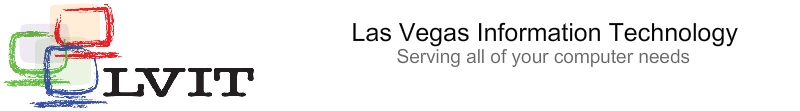| |
To review:
A FIREWALL protects you from other COMPUTERS / hackers accessing your COMPUTER.
ANTIVIRUS download programs protect your from VIRUS programs, SPYWARE programs and TROJAN programs.
Both can be turn on by you now in CONTROL PANEL / SECURITY CENTER
Just buy one product. But most protect well as long as they get updates from the new on new Viruses. If a virus is not identified and updated by your software - it cannot fight it. So apply the updates from your ANTIVIRUS software. If you get many different ANTIVIRUS programs
Just buy a single name brand application off the shelf of your Best Buy or Computer Store. Once installed the Antivirus software will sit on your task bar, every now and then it will ask you to update itself. Do this because the company has found new viruses out there and just like a human, your computer needs a shot to recognize what is a good program and what is a bad program.
You have your little firewall up. And now you have an antivirus software. Are you now 100% covered? No. You as a computer user need to take little security precautions.
First. Try not to open e-mail where you do not know the sender. Notice I said try. It is so enticing to get an e-mail stating "I love you." After your hot date last week. We all fall for it, not me as all my dates go wrong. Anyway, lets say you did open it and it was not from your hearts desire.
Second.
By no means should you download any attachments from said e-mail. Fool me once, shame on you - fool me twice shame on me. If you do download the attachment you pretty much are just opening your car door and leaving the keys in the ignition with it running and with your baby in the back seat. TOO RISKY, not worth it.
Third. Don't go to the bad neighborhoods. In internet terms do not go to "those sites" - adult sites and free software sites. All right, we are all human, but at least not on your good computer. Use an old computer instead with just an internet access. Get a virus? Just reinstall. If you do go then bring your internet and computer security, bring with you security software, Internet Security and online protection for your Computer. Better than having your browser hijacked on your older computer- than the one you use for work. I use the internet daily for my job with LVIT.com, where you can downlad Anit-Virus Software. I would cringe if my internet browser was hijacked. By Hijacked, I mean any search you put in the search field will lead you to an unwanted web site or a fake search engine - not google. Yes, even this has happened to me. I do not know how - honestly.
Take precautions from someone stealing your important information, or destroying your computers so you won't have to fix, repair, clean and heal your system. Anyway, these are common sense advice to prevent 98% of your virus infecting problems. We all need virus protection, internet security software, personal computer updates, hacker protection and anti-virus downloads.
|
|
| |
Here are some quick definitions from Wikipedia.
- Anti-virus software consists of computer programs that attempt to identify, thwart and eliminate computer viruses and other malicious software (malware).
- Firewalls are systems which help protect computers and computer networks from attack and subsequent intrusion by restricting the network traffic which can pass through them, based on a set of system administrator defined rules.
- Access authorization restricts access to a computer to group of users through the use of authentication systems. These systems can protect either the whole computer - such as through an interactive logon screen - or individual services, such as an FTP server. There are many methods for identifying and authenticating users, such as passwords, identification cards, and, more recently, smart cards and biometric systems.
- Encryption is used to protect the message from the eyes of others. It can be done in several ways by switching the characters around, replacing characters with others, and even removing characters from the message. These have to be used in combination to make the encryption secure enough, that is to say, sufficiently difficult to crack. Public key encryption is a refined and practical way of doing encryption. It allows for example anyone to write a message for a list of recipients, and only those recipients will be able to read that message.
- Intrusion-detection systems can scan a network for people that are on the network but who should not be there or are doing things that they should not be doing, for example trying a lot of passwords to gain access to the network.
- Pinging The ping application can be used by potential hackers to find if an IP address is reachable. If a Hacker finds a computer they can try a port scan to detect and attack services on that computer.
- Social engineering awareness - Keeping employees aware of the dangers of social engineering and/or having a policy in place to prevent social engineering can reduce successful breaches of the network and servers.
- Honey pot honey pots are computers that are either intentionaly or unententionaly left vulnerable to attack by hackers. They can be used to catch hackers or fix vulnerabilities.
|
|